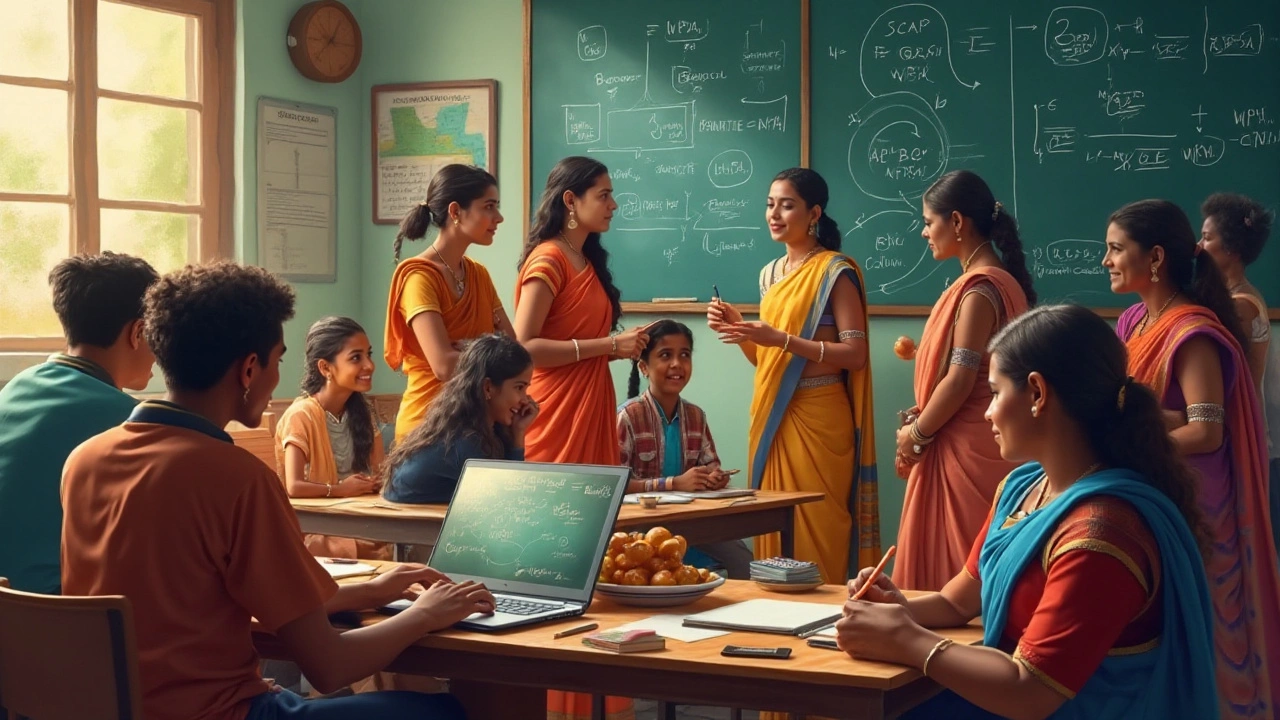
Coding – Your Hub for Practical Tips & Resources
If you’re reading this, you probably want to start coding or make the most of the time you already spend on it. Good news: you don’t need a pricey bootcamp or a fancy laptop. With the right approach, a smartphone, and a handful of free tools, you can learn to code and build real projects.
Start Coding Without a Classroom
The first step is picking a language that matches your goal. Want to build websites? Try HTML, CSS, and JavaScript. Eyeing data jobs? Python is a solid choice. Mobile apps? JavaScript (React Native) or Kotlin for Android work well. Don’t chase every language at once; focus on one and finish a small project before moving on.
Free resources are everywhere. Websites like freeCodeCamp, Codecademy (basic tracks), and YouTube channels such as Traversy Media give you interactive lessons and real‑world examples. Follow a simple learning path: read a short lesson, code the example, then tweak it. That three‑step loop reinforces concepts faster than passive watching.
Practice is the secret sauce. Sites like LeetCode or HackerRank let you solve problems that range from easy to hard. Start with “easy” tags, and once you feel comfortable, bump up the difficulty. Even 15 minutes a day adds up; consistency beats occasional marathon sessions.
Code on the Go: Mobile Programming
Think you need a desktop to write code? Not at all. Apps like Grasshopper, Enki, and Pydroid 3 turn your phone into a mini‑IDE. They support syntax highlighting, auto‑completion, and even let you run code locally. Use them while commuting, waiting in line, or during short breaks.
Here’s a quick workflow: open a coding app, pick a tiny challenge (like “print the first 10 Fibonacci numbers”), write the code, and run it. If you hit an error, read the message, search the problem on Stack Overflow, and fix it. This loop mirrors what you’d do on a laptop, just in a pocket‑size format.
When you’re ready for bigger projects, cloud‑based editors such as GitHub Codespaces or Replit let you code from any browser, including mobile browsers. They provide a full development environment, version control, and instant sharing links. It’s perfect for collaborating with friends or showcasing work to potential employers.
Finally, keep a list of small, real‑world ideas. Maybe a habit tracker, a simple calculator, or a personal blog. Building something you’ll actually use keeps motivation high and gives you a portfolio piece to show off.
Remember, the biggest barrier is starting. Pick a language, grab a free tutorial, and write your first line of code today. Within a week you’ll see progress, and with each small win, the path to becoming a confident coder becomes clearer.
